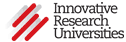Download Insight
Step 1: Download and install Insight Java Client
Download and install Insight Java Client (if this is NOT already installed on the computer you are currently using) for an advanced & richer experience:
- Windows 2000/XP/VISTA: (32Mb EXE) / (32Mb ZIP)
- Mac OSX: (16Mb ZIP)
Step 2: Obtain your Insight Username and Password
- Create or check your Insight log in details
This is different to your University Username and Password
Step 3: Using Insight
To use the Insight client you no longer need to use this website.
Enter your Insight username and password directly into the Insight client as follows.
- Open Insight from:
- Windows: the 'Programs' menu, under the 'Luna Imaging' folder.
- Mac: the 'Applications' menu.
- You may wish to create an Insight 'shortcut' on your desktop.